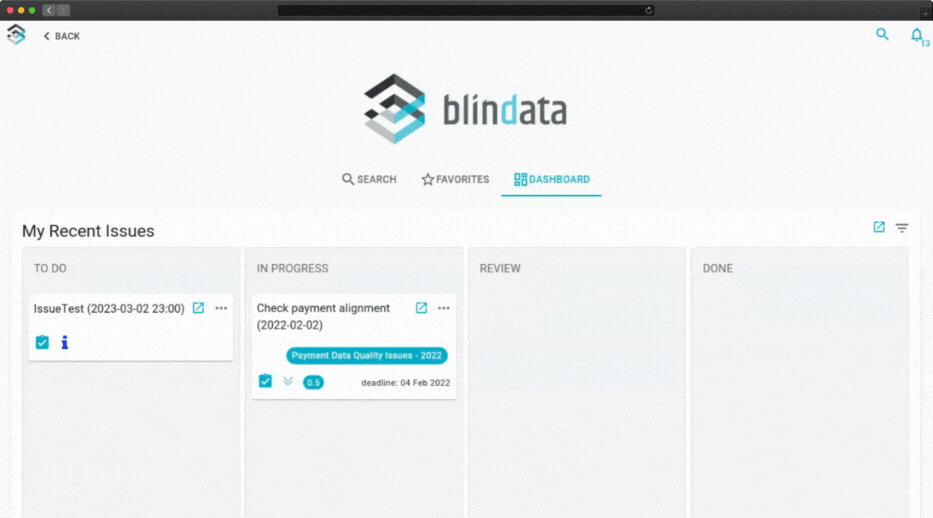Overview
Blindata Issue Management helps you keep track of your data problems and alerts. You can easily create and customize issues for different types of data challenges, assign them to yourself or your team members, and link them to the data sources. You can also set up an Issue Policy to automatically create issues when something goes wrong with your data.
Features
Issue Management module includes features to define, monitor, assign and organize your issues. Issue Management module is perfectly integrated through all the other Blindata’s module, users can create issues in every resource contained in Business Glossary and Data Catalog. The integration with Data Quality module allows you to support your remediation activities.
In Blindata issues can be organized into Campaigns. Each campaign constitutes a set of issues that can be grouped together based on common factors.
Campaigns also offers a simple chart where users can see the number of issues created and completed over time this allows users to easily understand the completion of progress of the associated issues.
An issue policy is a powerful feature that lets you automate your data issue management. You can define the conditions that trigger an issue, such as data quality rules, thresholds, or events. You can also specify the details of the issue, such as the type, priority, owner, and resource.
With an issue policy, you can save time and effort by letting Blindata create and assign issues for you whenever your data needs attention.
How to
Get Notified
You can receive instant notifications when an issue is created, updated, changed, or canceled. You can also customize your notification settings and choose how and when you want to be notified.
Troubleshoot
You can access all the information and tools you need to troubleshoot your data issues, such as data quality rules, data sources, data lineage, and documentation.
Solve
You can take action on your data issues with a few clicks, such as fixing, removing, combining, or verifying your data. You can also monitor the progress and outcome of your data issues and see how your data quality improves over time.
Monitor
Blindata helps you keep an eye on your data issues and their impact on your data quality. You can view and analyze your data issues using various filters, charts, and reports. You can also see how your data issues affect your data quality indicators, such as accuracy, completeness, consistency, and timeliness.