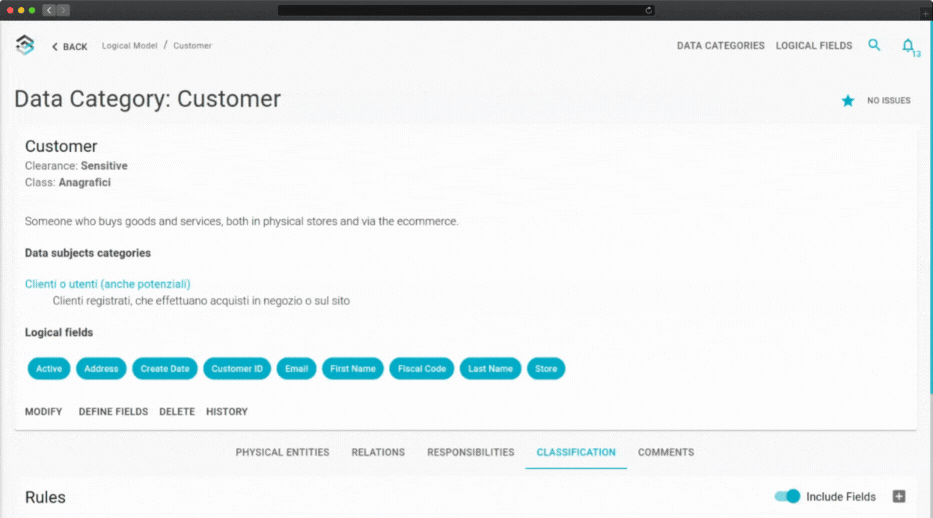Overview
The Data Discovery & Classification module offers a suite of functionalities to classify the elements of the data catalog in accordance with terms defined in the business glossary.
With Blindata, you can easily identify and classify data of interest within a database, such as email, tax codes, or PII based on specific rules that are tailored to your domain.
The output of the classification process is a comprehensive and accurate overview of the organization’s data, enabling informed decision-making and ensuring compliance with regulations.
Features
The Data Classification process starts with the extraction of metadata from various data sources, including databases, data warehouses, and cloud storage. Classification rules are then defined to assign labels to data. The process also includes the ability to define dictionaries that make it easier to identify data of interest, streamlining the classification process even further.
Define a set of customizable criteria that are used to classify data within your target system based on specific business glossary terms.
You can use Regular Expressions or Dictionary comparisons to create rules that apply to both data and metadata.
The Data Classification engine assigns a business glossary term to the physical structure based on the classification rule evaluations and gives a score that indicates how likely the match is correct.
You can check the score manually or use predefined score thresholds.
How to
Extract Data Catalog
With Blindata’s metadata connectors, you can extract information from databases, data warehouses, and cloud storage in real-time. Keep your metadata up-to-date and accurate!
Define Dictionaries
Simply select the relevant data sources, set your query parameters, review the collected data, and select the permissible values. Save your dictionary and start classifying your data with accuracy and ease.
Validate Assignments
Review assignments and their scores, intervene manually or rely on predefined score thresholds to manage your assignments. Review the evaluated assignments and define thresholds to automate the process.
Connect Business Glossary to Data Catalog
Connect the business glossary to the data catalog either manually or automatically by using the Data Classification module.